Step 1. Copy the executable file to the Cisco DNA Center.
dnac_aura
The file is located at https://github.com/CiscoDevNet/DNAC-AURA and there are a few ways to copy the file to the Cisco DNA Center.
File Copy Option 1. Click the URL and download the file via your browser:
Copy the file to your Cisco DNA Center using a file transfer software (don't forget to use SFTP with port 2222 & username maglev).
File Copy Option 2. Copy the file to the Cisco DNA Center directly using GIT commands:
$ git clone https://github.com/CiscoDevNet/DNAC-AURA
File Copy Option 3. If a proxy server is setup, then copy the file to the Cisco DNA Center using GIT commands and the proxy server details:
$ https_proxy=https://<server>:<port> git clone https://github.com/CiscoDevNet/DNAC-AURA
Step 2. Ensure the file dnac_aura is executable.
When the file dnac_aura is copied to the Cisco DNA Center, it is usually not copied as an executable. Run the command to make it executable. If you have used GIT, then this step is not necessary.
$ chmod 755 dnac_aura
Step 3. (Optional) Validate the hash of the file dnac_aura to ensure the right file has been downloaded.
To ensure the right file has been downloaded, compare either the MD5 hash or the SHA256 hash values which are available at the end of this page. Each version of AURA will have a unique set of hash values.
Option 1. MD5 Hash verfication.
Use the command md5sum (as below), generate the hash on your Cisco DNA Center or any other Linux system and compare the hash value.
$ md5sum dnac_aura
52f429dd275e357fe3282600d38ba133 dnac_aura
Option 2. SHA256 Hash verfication.
Use the command sha256sum (as below), generate the hash on your Cisco DNA Center or any other Linux system and compare the hash value.
$ sha256sum dnac_aura
c91b6092ab4fa57adbe698a3c17f9146523bba5b0315222475aa4935662a0b6e dnac_aura
Step 4. Set an idle timeout for the SSH session.
Later versions (2.x+, 1.3.3.8+) of the Cisco DNA Center have an SSH idle timeout. This can impact AURA being run from an SSH session. Ensure the idle timeout is set, else the AURA tool will be abruptly terminated.
Here is an example of setting a 3 second idle timeout on SecureCRT.
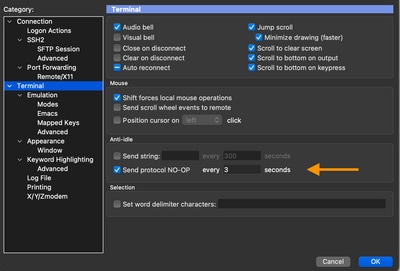
Step 5. Run the tool from the Command Line.
Choose the relevant option based on where the file is located, to execute the checks on the Cisco DNA Center. (Using options, you can include/exclude various checks).
$ ./dnac_aura
or
$ ./DNAC-AURA/dnac_aura